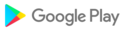v1.3.33
Minor bug fixes
v1.3.32
Added QR code support for WireGuard® peers
Added monochrome app icon
Some bug fixes
v1.3.32
Added QR code support for WireGuard® peers
Added monochrome app icon
Some bug fixes
v1.3.31
Fixed file permissions for Android R+
v1.3.30
New app icon
Fixed hotspot user count in main page
Added comment field to item edit page
Changed traffic byte units to MiB/GiB
v1.3.31
Fixed file permissions for Android R+
v1.3.30
New app icon
Fixed hotspot user count in main page
Added comment field to item edit page
Changed traffic byte units to MiB/GiB
New app icon
Fixed hotspot user count in main page
Added comment field to item edit page
Changed traffic byte units to MiB/GiB
• MAC connections should work again
• Fixed mac connections
• Added Wave2 QuickSet support
• Don't show password change on login for read-only users
• LTE graph improvements
• Fixed RouterOS v7.1beta7 connection
• Fixed RouterOS v7.1beta7 connection
• Added 5G support
• Fixed LTE signals in RouterOS v7.1 beta
• Added update status bar
• Added SIM status info in main menu LTE cell
• Fixed login page tab text overflow
• Fixed value copy for some fields
• Managed device edit dialog improvements
• External CDB database improvements
• Fixed crash on login for some devices
• Allow to use Winbox database file (cdb)
• Added Portuguese language
• Fixed creating new Bridge -> NAT rule
• Fixed missing Wireless Antenna Gain field
• Fixed Dude network map image scaling
• Fixed connection to newest RouterOS beta
• Fixed PPPoE Scan crash
• Fixed mac connection via Ethernet
v1.3.10
• Added Russian language
• Fixed script running from list view
• Fixed IP Firewall multiple port value text
• Fixed IP Firewall PPC value input
• Fixed blank screen after wlan save
• Fixed missing interface list in multiple tools
• Fixed CAPsMAN Control Channel Width unset
• Fixed Torch from Simple Queue
v1.3.9
• Fixed some menu items not loading
v1.3.8
• Allow to use light app themes when system is using dark theme
• Added item count in table view
• Added freeze button to Log
• Fixed Tools -> Torch unknown port numbers
• Fixed Tools -> Torch Entry Timeout error
• Fixed Terminal via RoMON
• Fixed RoMON for older RouterOS versions
• Fixed Radius Src. Address removal
• Fixed CAPsMAN Copy to Access List
• Fixed password show button in LTE and WLAN menu
• Allow to use light app themes when system is using dark theme
• Added item count in table view
• Added freeze button to Log
• Fixed Tools -> Torch unknown port numbers
• Fixed Tools -> Torch Entry Timeout error
• Fixed Terminal via RoMON
• Fixed RoMON for older RouterOS versions
• Fixed Radius Src. Address removal
• Fixed CAPsMAN Copy to Access List
• Fixed password show button in LTE and WLAN menu
v1.3.5
• Added search to Advanced menu
• Fixed missing fields in Wireless -> HT MCS
• Fixed missing text in Tools -> Graphing table view
• Fixed number column width in table view
• Fixed file name for external source uploads (e.g. Google Drive, OwnCloud, ...)
v1.3.4
• Make Supout will now offer to download generated supout file
• Increased width for some table view columns
• Added simple port forwarding menu
• Added Dude network map view
• Fixed RoMON login agent issues
• Fixed invisible text in wlan and LTE pages
• Fixed Bridge adding
• Fixed Firewall protocol input
• Fixed Interval input crash
• Fixed missing CAPs Scanner interfaces
• Fixed in Firewall protocol, DHCP Static lease Active Server, RoMON Port
v1.3.3
• Make Supout will now offer to download generated supout file
• Increased width for some table view columns
• Added simple port forwarding menu
• Fixed invisible text in wlan and LTE pages
• Fixed Bridge adding
• Fixed missing CAPs Scanner interfaces
• Fixed in Firewall protocol, DHCP Static lease Active Server, RoMON Port
v1.3.0 - 1.3.2
• Added RoMON (Enable it from settings page)
• New Wireless network menu
• New LTE menu
• Fixed crash on Bandwidth Test start
• Fixed OSFP Network Area
v1.2.10
• Show correct status for disabled Kid Control items
• Fixed IP Address filter
• Fixed Quick Setup drop-down item color
• Fixed wrong clock time
• Fixed Hotspot -> Server Profile -> HTTP Proxy and Radius
v1.2.9
• Improved RouterOS 6.45+ login
• Added option to show/hide password in login screen
• Fixed IP address item list filters
v1.2.8
• Improved RouterOS 6.45+ login
• Added file manager to main menu
• Added Hotspot session count to main menu (enable from Other Settings)
• Fixed advanced menu order
• UI Tweaks
• Bug fixes
v1.2.6
• Perfomance improvements
v1.2.5
• Fixed hotspot user rates
• Fixed slow loading of long lists
• Remember managed device sorting
v1.2.4
New features
• Advanced menu is now opened from left side drawer
• Allow to keep multiple pages open (bottom tabs)
• Table mode
• Log level filters
• Managed device sorting
• Night mode
Bug fixes
• Don't show undo button after file remove
• Don't mark rate fields as editable
• Accept more than 9 days in interval fields
• Fixed Interface Lists -> Interface List
• Fixed Tools > Ping stopping when it shouldn't
• Fixed missing items from drop-downs
v1.2.2
New features
• Advanced menu is now opened from left side drawer
• Allow to keep multiple pages open (bottom tabs)
• Table mode
• Log level filters
• Managed device sorting
• Night mode
Bug fixes
• Don't show undo button after file remove
• Don't mark rate fields as editable
• Accept more than 9 days in interval fields
• Fixed Interface Lists -> Interface List
• Fixed Tools > Ping stopping when it shouldn't
• Fixed missing items from drop-downs
v1.1.10
• Added option to skip note dialog on login
• Show correct wlan station SSID in menu
• Fixes crash on update channel change
• Fixed IPsec -> Installed Sas -> Flush
• Fixed duplicate records in saved device list
• Fixed missing Ping Min, Avg, Max values
• Fixed auth via RADIUS
• Fixed crash when opening Firewall -> Per Connection Classifier
• Fixed sorting for "#"
v1.1.9
• Fixed crash on Android 6.0 and older
v1.1.8
• Improved terminal stability
• Added paste option for terminal by long pressing terminal window
• Added Open registration table to main menu wireless items
• Added Shutdown to Other Settings
• Added order by number for firewall rules
• Removed wrong items from Order by and Configure list menu
• Fixed plugin download for RouterOS versions
• Fixed log colors
v1.1.7
• Fixed missing dynamic item delete option
• Improved Terminal stability
v1.1.6
• Make main menu list configurable ("Other Settings" -> "Configure Main Menu")
• Added option to enable light theme for advanced menu
• Fixed missing Tools > Graphing > Graphs item names
• Other bug fixes
v1.1.1
• Bug fixes
v1.1.0
• Added database unlock using fingerprint/biometrics (password needs to be updated)
• Added groups for managed devices
• Added item list sorting and filtering
• Added System -> Licence import/export
• Allow to reset list of managed devices if forgot password
• Show overview for Ping and Torch
• Load item lists faster
• Fixed device discovery issues for Android P
v1.0.13
• Fixed some lists loading only one item
• Fix issues with ros 6.42 and older
v1.0.12
• Fixed mac connections not working
• Fixed tools
• Show loading bar, while connecting
v1.0.11
• Order numbered items correctly
• Fixed wrong item order on some android versions
• Fixed some crashes
v1.0.10
• Fixed crash on mac connections
v1.0.6
• Offer to reboot router after firmware upgrade
• Sort discovered devices by IP address
• Don't allow to view passwords without correct policy
• Added item name in item editing window
• Update identity in main menu
• Make log warning messages readable
• Fixed new user name
• Fixed some crashes
v1.0.3
• Allow device export to wbx file
• Darker statusbar
• Fixed Hotspot > Active removing
• Fixed menu items sometimes missing on first start
• Fixed crash in Kidcontrol menu
• Fixed crash on filtered item list scroll
• Fixed more crashes
v1.0.0
• Renamed app from Tik-App to MikroTik
• New design
• Implemented MAC connections
• QuickSet for devices with WiFi and LTE
• Critical update warnings
• Kidcontrol
• Terminal